1. Mailchimp
Over 15 million users trust Mailchimp to help grow their business through email marketing automation and ad campaigns. It’s considered one of the easiest platforms to get started with - part of its widespread adoption.
However, it offers enterprise-grade functionality beyond its friendly interface - making it a top pick for established brands too.
Overview
- Launched - 2001 making it the first mainstream ESP
- Users - 15+ million
- Key features - Great automation, simple reports, powerful integrations
- Starting price - Free up to 2,000 contacts
- Ideal for - SMBs and established enterprises given extensive features
Let's explore Mailchimp's pricing, standout functionality, pros, and potential downsides next.
Pricing
Mailchimp offers a forever free plan covering:
- 2,000 contacts
- Basic templates & emails
- Automation (single workflow)
- Basic reports
- Essentials - Under 500 contacts at $9.99/mo
- Standard - Under 2,500 contacts at $14.99/mo
- Premium - Under 10k contacts at $299/mo
Volume discounts available for larger email lists. All tiers unlock advanced features like multi-workflow automation, landing pages, and priority support.
Key Features
- Simple, intuitive email builder & templates
- Automations with multiple triggers and insights
- Drag and drop template personalization
- Advanced analytics and visual reports
- Over 800 industry-specific templates
- Built-in forms, landing pages, and popups
- E-commerce integrations and order syncing
- Social media and ad integrations
Pros
- Extremely user friendly interface
- Powerful segmentation & automation
- Great community resources for beginners
- Scales to support high volume emailers
- Generous free plan to get started
Cons
- Standard plan lacks some advanced features
- Templates look a bit dated vis Apple Mail
- Support response times can be slow on lower tiers
In summary - it's hard to go wrong with Mailchimp. The forever free plan makes it easy to get started while paid offerings pack enterprise-level functionality.
2. ConvertKit
ConvertKit markets itself as the best email service provider for bloggers, creators, and digital entrepreneurs. It tailors features to help content creators grow their fan base and run a subscription-based business.
Overview
- Launched - 2013, founded by Nathan Barry
- Users - Over 60,000 bloggers, creators, and businesses
- Key features - Focus on subscription model & creators
- Starting price - Free up to 1,000 contacts
- Ideal for - Bloggers, content creators, digital entrepreneurs
Let's explore ConvertKit's pricing, standout features, pros, and potential limitations for larger brands.
Pricing
True to its positioning for early-stage businesses, ConvertKit starts free and scales up from there.
- Free plan - 1,000 contacts included
- Creator - Up to 3,000 contacts at $29/month
- Pro - Up to 10,000 contacts at $79/month
- Scale - Custom enterprise pricing
Overall, ConvertKit runs 20-30% cheaper than competitors until you reach 10,000+ contacts. They don't penalize customers as heavily for larger email lists versus tools like Mailchimp.
Key Features
As the name suggests, ConvertKit focuses heavily on growing your leads and conversions with emphasis on:
- Landing page and opt-in form builder
- Multi-channel automations with tags and sequences
- Subscription and membership site management
- Advanced analytics for posts and products
- Event and course promotion tools
- Library of pre-made email templates
- Integrates with platforms like Stripe and Zapier
Pros
- Clear focus for content creators
- Competitive pricing for list size
- Continually investing in expanding features
- Outstanding customer support reputation
- Simple email editor and template customization
Cons
- Reporting still lags some legacy players
- Membership tools can feel rigid
- Templates look outdated compared to Mailchimp
- Can get pricey managing huge lists 100k+
ConvertKit strikes an ideal balance between ease of use and power for bloggers, creators, coaches, and other digital entrepreneurs. It may lack the sophistication of tools optimized for major enterprises however.
3. SendinBlue
Founded as a cost-effective Mailchimp alternative, SendinBlue powers customer communications for over 300,000 businesses worldwide.
With a free plan covering 300 contacts, it remains one of the most budget-friendly tools for getting started with basic email, SMS, and automation.
Overview
- Launched - 2012, HQ in Paris, Frace
- Users - 300,000+ small and midsize businesses
- Key features - SMS marketing, visual workflow builder, CRM
- Starting price - Free plan up to 300 contacts
- Ideal for - Lean SMBs or secondary email tool
Now let's break down SendinBlue's pricing, standout features, pros, and limitations compared to category leaders.
Pricing
SendinBlue starts free up to 300 contacts. From there:
- Lite - Unlimited contacts at $25/month
- Essentials - Features like multi-page forms at $39/month
- Premium - For transactional features at $66/month
Overall SendinBlue comes in 5-7x cheaper than Mailchimp while still supporting unlimited contacts and many advanced features like visual workflow automation.
Key Features
Some unique capabilities that set SendinBlue apart include:
- Easy-to-use visual workflow builder
- Affordable CRM
- SMS marketing and multi-channel messaging
- Facebook chat integration
- Drag and drop landing page editor
- Lead capture forms and pop-ups
- Granular subscriber segmentation
- Competitive analytics and reporting
This wide range of marketing functionality beyond basic email helps justify SendinBlue as an affordable Mailchimp alternative for many use cases.
Pros
- One of the most affordable email services
- Easy-to-master workflow automations
- Also supports SMS, Facebook, and ads
- Free CRM helps consolidate stack
- Scales from 0 to millions of emails
Cons
- Templates less polished than rivals
- Still adding more sophisticated features
- Occasional deliverability issues reported
- Support response times can be slow
In summary - it’s hard to beat SendinBlue for budget-conscious businesses that still want quality functionality across email, messaging, and automation.
4. Constant Contact
Since 1995, Constant Contact has made it easy for small businesses and nonprofits to grow using email marketing automation. It strives to provide an accessible tool for beginners focused on simplicity and guidance versus advanced configuration.
Some view Constant Contact as dated - but it still powers over 500,000 organizations who value the straightforward user experience.
Overview
- Launched - 1995, pioneered email marketing
- Users - Over 500,000
- Key features - Simplicity, nonprofit focus, guided experience
- Starting price - $20/month billed annually
- Ideal for - Offline SMBs and nonprofits seeking simplicity
Let’s explore Constant Contact’s pricing, features, pros, and limitations compared to sophisticated competitors.
Pricing
Constant Contact starts at $20 per month (with annual billing) covering:
- Up to 500 contacts
- Unlimited emails
- Automations
- Basic analytics
It scales up moderately from there making it very affordable for smaller lists:
- Plus - $45/month for 2,500 contacts
- Professional - $70/month for 5,000 contacts
- Enterprise pricing available but rarely required given its SMB focus.
Key Features
As an easy-to-use generalist tool, Constant Contact handles essentials like:
- Pre-designed email templates
- Drag and drop builder
- Segmentation and groups
- Automated welcome workflows
- Event promotion integration
- Basic reports
- Custom coding templates
- Complex, multi-variate automations
- Custom fields and naming conventions
- The appeal lies in the guided wizard-based experience ideal for beginners.
Pros
- Very easy to get started with email
- Intuitive guided creation process
- Nonprofit and fundraiser friendly
- Responsive migration assistance included
- Automatic image optimization
Cons
- Rigid default naming conventions
- Flat reports lack intuitive visualization
- Very basic workflows and automation
- Templates less stylish than modern rivals
- Must adhere to strict email best practices
If pricing isn't the top consideration - ConvertKit and Mailchimp do offer superior tools for businesses marketing beyond nonprofits. But Constant Contact remains a viable easy-to-use option.
5. GetResponse
GetResponse markets itself as the all-in-one marketing automation solution for small and midsize businesses. Beyond email, it provides landing pages, webinars, CRM, analytics, and extensive integration capabilities.
This breadth comes at a cost however - GetResponse runs higher than competitors. But packs enterprise-grade power.
Overview
- Launched - 1998, based in Poland with global reach
- Users - Over 350,000 businesses
- Key features - Marketing automation, webinars, CRM, analytics
- Starting price - $15/month billed annually
- Ideal for - Mid-market and established SMBs
Now let's break down GetResponse's pricing tiers, standout features, pros, and limitations.
Pricing
GetResponse starts at $15 per month billed annually covering:
- Up to 1,000 contacts
- Email marketing automation
- Landing pages
It scales up from there to add webinars, CRM, and priority support:
- Plus - $49/month for up to 5,000 contacts
- Professional - $99/month for 25,000 contacts
This makes it one of the pricier solutions once you exceed 1,000 contacts - but packs plenty of capability.
Key Features
As an all-in-one suite beyond just email GetResponse centralizes:
- Drag and drop email builder
- Automation workflows with multiple triggers
- Webinars and virtual event promotion
- CRM with contact timeline and tasks
- Subscription billing and payment processing
- Marketing analytics across all data
- Shopping cart abandonment triggers
- Facebook and Google Ads integration
Pros
- Unified marketing platform
- Sophisticated functionalilly
- Extensive integrations
- Advanced messaging personalization
- Great analytics and segmentation
Cons
- Much pricier than basic email tools
- Steeper learning curve navigating modules
- Templates not as stylish out of the box
- Global HQ can complicate support
In summary - GetResponse packs enterprise-grade power covering email, landing pages, webinars, CRM, analytics, and more. But comes at a steeper price tag which scales rapidly.
6. AWeber
In business since 1998, AWeber pioneered many email marketing innovations like segmentation, deliverability monitoring, and abuse complaint tracking.
While sometimes labeled “old school” compared to trendier rivals - 600,000+ users stick around thanks to reliability, deliverability, and easy integrations.
Overview
- Launched - 1998, one of first ESPs ever
- Users - Over 600,000
- Key features - Segmentation, templates, integrations
- Starting price - $19/month billed annually
- Ideal for - Established traditional SMBs
Next let’s explore AWeber’s pricing, key capabilities, pros, and limitations versus modern tools.
Pricing
AWeber doesn't offer a free plan but starts affordably at $19 per month covering 500 contacts when billed annually.
Tiered pricing scales up moderately:
- Up to 2,500 contacts for $49/month
- Up to 5,000 contacts for $69/month
This positions AWeber as very affordable for smaller businesses compared to rivals like Mailchimp and ConvertKit at equivalent list sizes.
Key Features
As one of the original ESPs, AWeber focuses on proven email fundamentals like:
- Segmentation tools
- Automation workflows
- Subscribe and unsubscribe management
- Click activity analytics
- Open and click heatmaps
- Template editor
- Over 750 integrations via Zapier
- Deliverability monitoring
But lacks more advanced features like:
- Drag and drop builder
- Dynamic content customization
- Sophisticated automations
- Granular conversion analytics
The benefit lies in reliability and integration capabilities versus style and customization power.
Pros
- Proven deliverability and avoidance of spam triggers
- Affordable pricing for smaller lists
- Easy integration without restrictive contract
- Available 24/7 customer support
- Simple segmentation
Cons
- Dated editor compared to drag and drop builders
- Rigid templates don’t stand out design-wise
- Lacks more advanced automations
- Support quality varies widely
- Steep cancellation fees
In summary - AWeber sticks to the email fundamentals. It won’t “wow” you with modern features or design flexibility. But provides a dependable, affordable, easy to integrate option.
7. Benchmark Email
Trusted by over 73,000 customers, Benchmark Email pitches itself as an easy-to-use email marketing solution for small to midsize businesses.
It focuses on core functionality like customizable templates, automation, and basic analytics in a streamlined intuitive interface.
Overview
- Launched - 2004, bootstrapped until 2021
- Users - Over 73,000
- Key features - Easy-to-use, intuitive interface, automation
- Starting price - 14-day free trial
- Ideal for - Small businesses on a budget
Let's break down Benchmark's pricing, key capabilities, pros and cons compared to the competition.
Pricing
Benchmark Email doesn't offer a free forever tier but provides a 14-day free trial. Paid plans start at $9 per month billed annually covering:
- Up to 500 contacts
- Unlimited emails
- Basic automation
- Standard reports
It scales up moderately from there:
- $19/month for up to 2,500 contacts
- $29/month for up to 5,000 contacts
Overall, very affordable especially for smaller email lists. But outpaced by top providers on sophisticated functionality.
Key Features
As a straightforward small business tool, Benchmark focuses on:
- Easy-to-use email editor
- Customizable templates
- Automated welcome series
- Contact management
- Drag and drop builder
- Segmentation by custom fields
- Integration with top CRMs
But currently lacks advanced features like:
- Multi-step workflows
- Visual automation builder
- Dynamic content and personalization
- Advanced analytics and event triggering
The main appeal lies in the simple, no-frills user experience.
Pros
- Very easy to get started
- Intuitive contact management
- Affordable pricing tiers
- CRM integrations
- Clean, hassle-free reporting
Cons
- Very basic templates
- Limited automation capabilities
- No popular ecommerce integrations
- Smaller feature set than leaders
- Less frequent major updates
In summary - Benchmark Email provides an affordable starting point to begin leveraging email marketing and automation - but lacks enterprise sophistication.
8. ActiveCampaign
Claiming 120,000+ customers in 170 countries, ActiveCampaign combines email marketing, sales CRM, marketing automation, and messaging in one integrated platform.
This consolidated view allows SMBs to manage contacts, tasks, deals in one place while designing automated campaigns with 500+ templates.
Overview
- Launched - 2003
- Users - Over 120,000
- Key features - Unified email, CRM, automation
- Starting price - $9/month when billed annually
- Ideal for - Lean SMBs seeking consolidation
Now let's explore ActiveCampaign's pricing, standout features, pros, and limitations more closely.
Pricing
ActiveCampaign kicks off at $9 per month billed annually which includes:
- 500 contacts
- Unlimited emails
- Pre-build automation workflows
- basic CRM capability
- 500+ templates
From there pricing remains affordable relative to features:
- $49/month for 5,000 contacts
- $149/month for 15,000 contacts
This makes ActiveCampaign very fairly priced for SMBs under 10,000 contacts looking for an integrated solution.
Key Features
With its combined email, CRM, and automation offering ActiveCampaign centralizes:
- Drag and drop email/landing page builders
- Visual workflow and automation builder
- Built-in sales CRM with timeline and reporting
- Smart lists and lead scoring
- Event and webinar management
- eCommerce and membership site integration
- Over 500 mobile-responsive templates
Pros
- Consolidated email, CRM, automation
- Affordable pricing for capabilities
- Robust workflow functionality
- Great for complex lead nurturing
- Support satisfaction rating over 90%
Cons
- Steeper learning curve than standalone ESPs
- Already expansive platform still maturing
- Apps can seem disjointed at times
- Occasional slow loading noted
In summary - ActiveCampaign delivers tremendous value consolidating CRM, marketing automation, and email in one SMB-friendly package. But requires more onboarding for full leverage.
9. Drip
Drip differentiates itself as the all-in-one marketing automation toolkit purpose-built for ecommerce brands. Founded by ecommerce insiders, it tailors every feature to help merchants sell more.
This focused, shopper-centric design delivers up to 20%+ lifts across key revenue and retention benchmarks by paying users.
Overview
- Launched - 2010, spun out from ecommerce parent company
- Users - 1000+ mid-market and enterprise merchants
- Key features - Ecommerce-specific automation
- Starting price - Custom quotes, enterprise-focused
- Ideal for - Mid-market and established ecommerce brands
Let's explore Drip's pricing, standout ecommerce capabilities, pros, and limitations more closely.
Pricing
Drip sales custom enterprise pricing packages tailored to monthly volume, peak periods, and feature requirements.
Packages start in the four figure range making Drip a premium tool focused exclusively on lucrative midsized and established merchants earning 7 to 8 figures in annual sales.
Key Features
Optimized for commerce conversions, Drip includes:
- 1:1 personalization leveraging onsite behaviors
- Intelligent browse abandonment workflows
- Automated cross-sell recommendations
- Integration with platforms like Shopify Plus and Magento
- Unified customer profiles and metrics
- Advanced segmentation and dynamic content
- Full API access and extensibility options
- Dedicated services team and FEO coverage
This makes Drip comparable to solutions like Omnisend and Klaviyo - catering specifically to sophisticated ecommerce requirements.
Pros
- Drives big commercial performance lifts
- Packed with ecommerce-specific triggers
- Personalization based on site behaviors
- Effective win-back flows
- Helps recapture 71% of abandoning users
- Increased scope via Constellation acquisition
Cons
- Requires mid 5-figure contracts
- Lengthy onboarding and optimization
- Overkill capabilities for sub $10M brands
- Templates less stylish than Klaviyo
- Lacks extensive multi-channel automation
In short - Drip justifies premium pricing through big revenue and retention bumps for established midsized ecommerce merchants. But proves overpowered for smaller shops.
10. Klaviyo
Y Combinator alumni Klaviyo takes a data and automation-centric approach to email marketing - building in powerful personalization, analytics, and segmentation from the ground up.
This innovation continues making Klaviyo one of the fastest growing email platforms with 80,000+ customers. Brands switching from competitors often see 20%, 50%, or even 100%+ increases in email revenue.
Overview
- Launched - 2012
- Users - 80,000 and accelerating
- Key features - Advanced analytics, granular segmentation, automation
- Starting price - Free up to 500 contacts
- Ideal for - Mid-market ecommerce brands
Now let's break down Klaviyo's pricing tiers, key capabilities, pros, and limitations for more complex organizations.
Pricing
True to developer roots - Klaviyo offers a free forever starter tier covering:
- 500 contacts
- Unlimited emails
- Basic metrics
- $50/month for 5,000 contacts
- $125/month for 25,000 contacts
This positions Klaviyo as very affordable compared to premium-priced proprietary platforms - while matching enterprise tools' sophistication.
Key Features
Klaviyo focuses heavily on data, automation, and personalization. Key features include:
- Real-time unified customer profiles
- Dynamic transactional and behavioral triggers
- Automated flows with custom criteria
- Global opt-out and spam monitoring
- Deep vendor and platform integrations
- Custom metrics and A/B testing
- Public API and CLI toolkit
- Marketers leverage these tools to drive 20%, 50% or more in incremental sales.
Pros
- Powerful analytics and segmentation
- Automation capabilities rival proprietary tools
- Market-leading innovations
- Sandbox and free test environments
- Ability to build with Klaviyo using CLI and API
Cons
- Reporting still maturing over time
- Occasional slow loading at peak
- Less out-of-box guidance for beginners
- Steep learning curve customizing
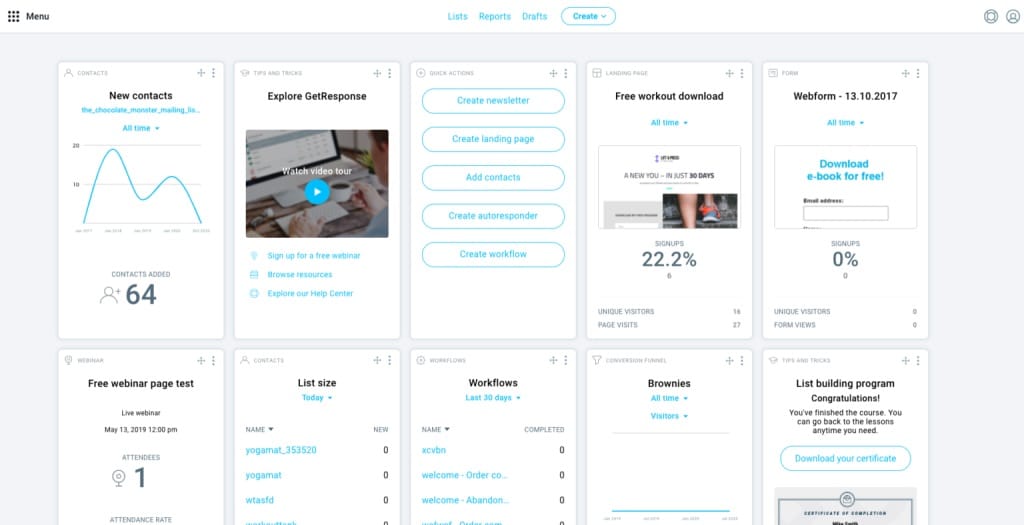
Post a Comment